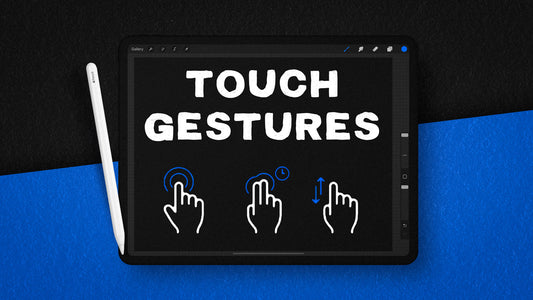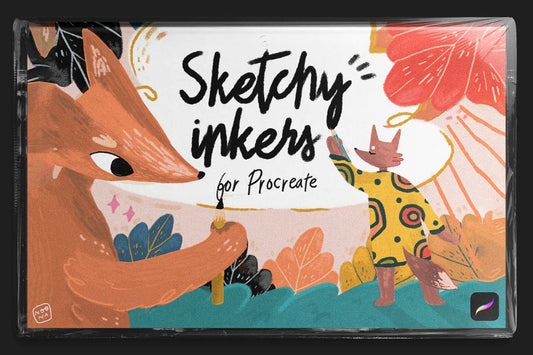Pro Tip: Save & Load Selections in Procreate
VisualTimmy 
Have you ever found yourself struggling with the selection tool when trying to highlight specific parts of a painting?
The automatic selection tool is great, but definitely has its downsides (messy, inaccurate, sometimes unpredictable).
At the same time, the freehand selection tool is time-consuming and requires a lot of precision.
Fear not, there is a way to make your life easier. The Save and Load Selections tool allows you to save your original selections and reuse them later.
Say goodbye to separate layers for each item and hello to a more efficient workflow.
How to Save a Procreate Selection
When you first create your selection, save it by pressing the "Save and Load" button and then clicking the "plus" button. Now you can quickly access your saved selections and apply them to your painting.
For example, if you saved a selection of the sky, you can easily select the sky again without having to go through the process of creating a new selection. The same goes for the mountains, trees, snow, and shadows.
Using Saved Selections for Texturing
Saved selections can also come in handy when adding texture to specific parts of your painting. Instead of having a separate layer for each item, you can collapse them all into one layer and still be able to access your saved selections.
For example, let's say you want to add some texture to your tree. Simply select the tree layer, paint the texture, and voila! You now have a textured tree without the hassle of separate layers.
Using Saved Selections for Repeating Shape Language
The Save and Load tool is also a great way to repeat shape language in your painting. By using your saved selections, you can create new layers and fill them in with different colors to create a repeating pattern.
For example, you can take the selection of your trees, create a new layer, fill it in with a different color, and use it as a layer for smaller bushes or trees. This can give your painting a cohesive and appealing look as the shapes mimic each other.
Final Thoughts
The Save and Load Selections tool is a valuable tool in your painting arsenal. By saving your selections, you can reuse them in different parts of your painting, create repeating patterns, and streamline your workflow. Give it a try and see how it can enhance your painting process.
If you'd like to see more about the Save and Load tool and creative ways to use it, let me know in the comments.