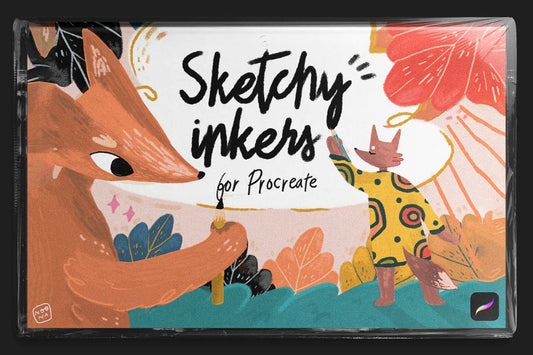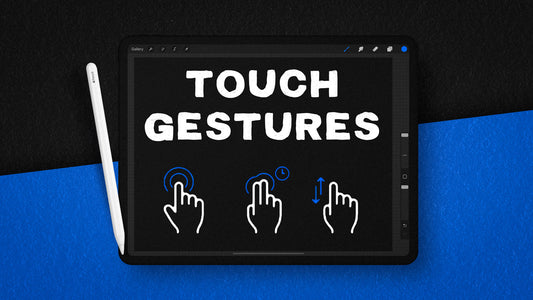FAQ
When Will I Receive My Downloads?
Within seconds of purchase!
Once your payment is confirmed you'll be sent an e-mail with a direct download link.
If you have any issues installing, contact me via:
email - tim@vt.supply
Instagram DM - @visualtimmy
How Do I Install The Files Into Procreate?
Install & Download Procreate brushes, color palettes, and fonts right from your iPad!
If issues persist:
If you're still having trouble, feel free to send me message. I would be glad to help!
I Have More Questions... Can You Help?
Absolutely.
Send me an email: tim@vt.supply
Send me an Instagram DM: @visualtimmy
I read and respond to every email and DM, so rest assured I have an answer for you!
Best-Sellers
-
 Sale
SaleCreator XL Bundle
Regular price $49 USDRegular price$160 USDSale price $49 USDSale -
Procreate Master Bundle
Regular price $149 USDRegular price$600 USDSale price $149 USDSale -
Astral Ink
Regular price $22 USDRegular price -
Sketchy Inkers
Regular price $20 USDRegular price
Recent Articles
View all-

Mastering Canvas Creation in Procreate
Everything you need to know to master Canvas creation in Procreate. Plus, I provide a list of my most used template settings!
Mastering Canvas Creation in Procreate
Everything you need to know to master Canvas creation in Procreate. Plus, I provide a list of my most used template settings!
-
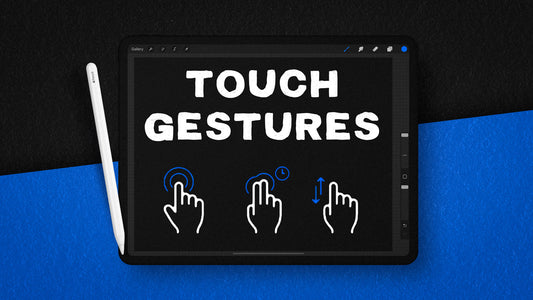
Streamline Workflows with Touch Gestures in Pro...
Effortlessly enhance your digital art creation process with Procreate's powerful touch gesture controls!
Streamline Workflows with Touch Gestures in Pro...
Effortlessly enhance your digital art creation process with Procreate's powerful touch gesture controls!