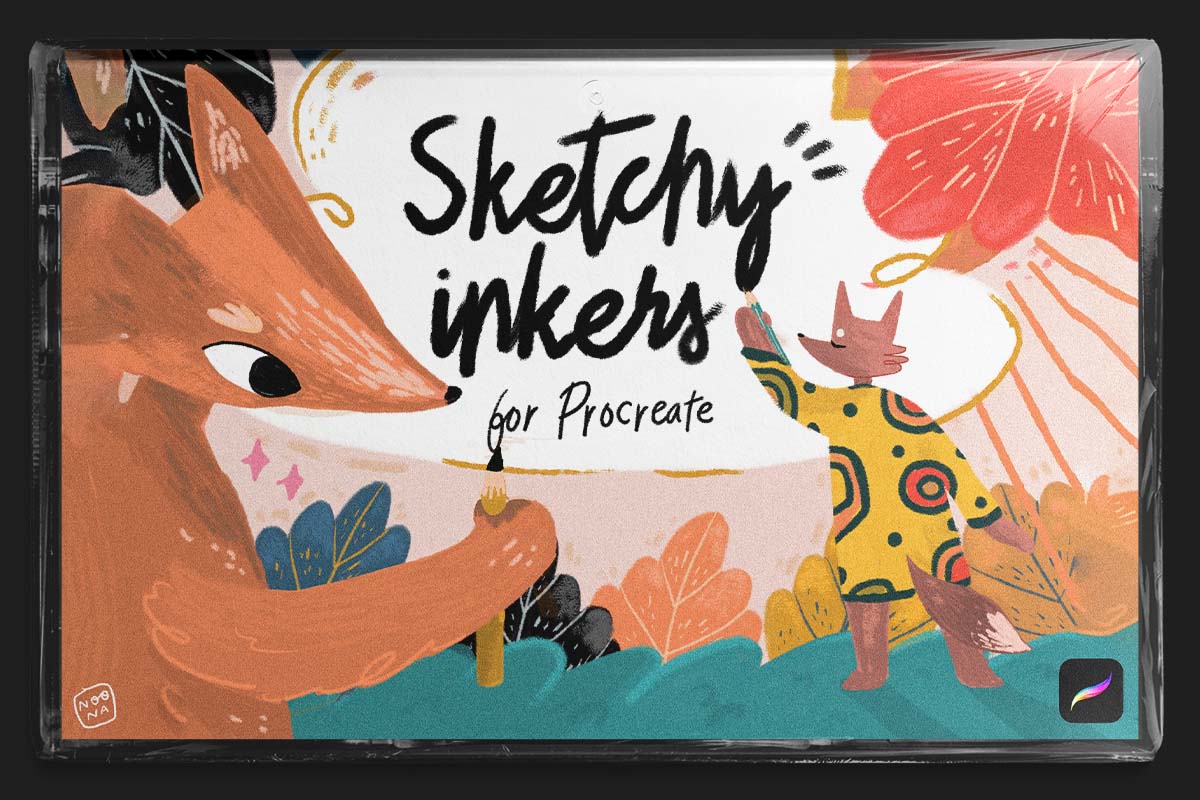Sketchy Inkers
Sketchy Inkers
Couldn't load pickup availability

Timmy's Guarantee
Created by artists, for artists. Love it or get your money back. Trusted by 40k+ creatives!
From Rough Sketches To The Final Ink!
A wonderful set of 22 Procreate Pencil Brushes with hard, clean edges, rustic crunchy pencils, and fat tip markers. Small, medium, and chonky sizes. Ink some 'scroll-stopping' blackwork or create whimsical-style illustrations with Sketchy Inkers!
The example images show incredible work done by Noona Maria, an illustrator who creates whimsical children's book -esque drawings.
There are chalky pencils, rusty liners, chonky markers, and crunchy liners. Tons of versatility between these 22 brushes.
You are sure to find your new "daily-driver" brushes for all your inking and sketching needs!
Bundle & Save
Sketchy Inkers is only 1 of 9 Procreate kits included in my Creator XL Bundle.
Save 70% when you get the full bundle.
Check out my Procreate bundle here 👉🏼 Creator XL Bundle
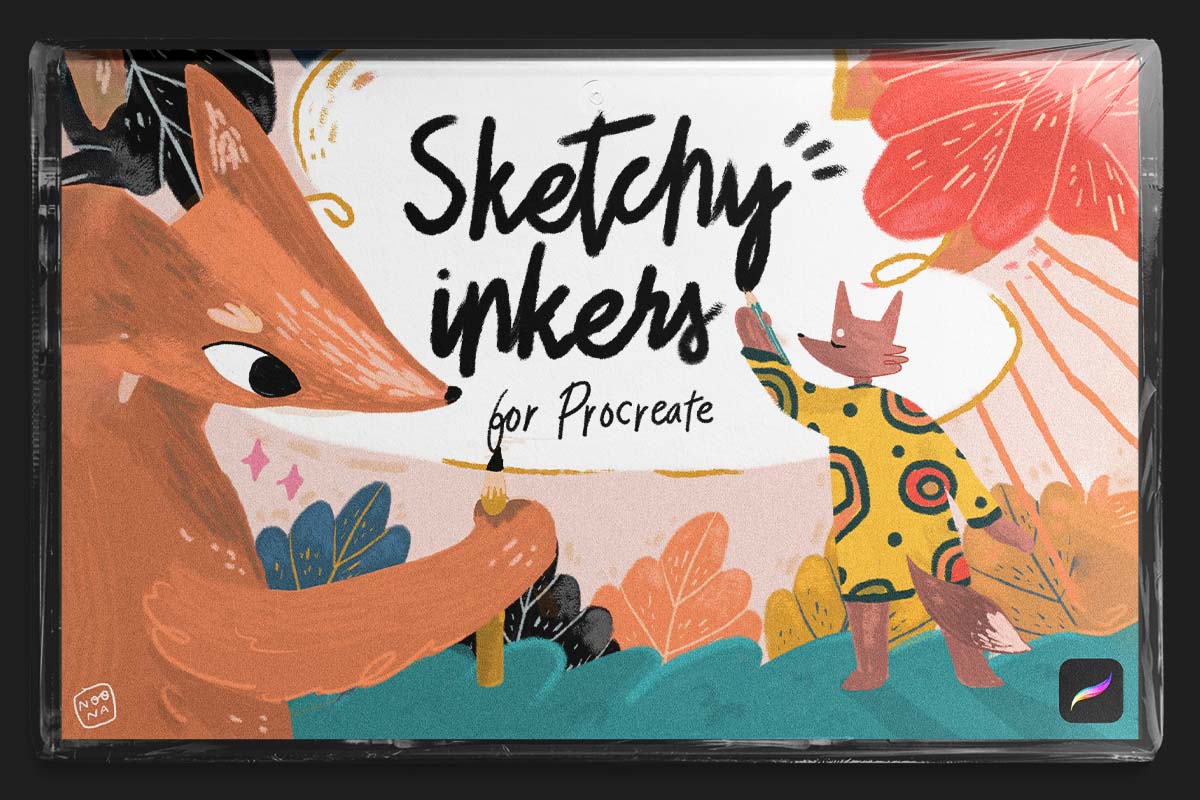


Collapsible content
Why It's Great
What's Inside
This Download Includes:
22 - Premium Ink Pens & Pencils for Procreate
How to Install
When Will I Receive My Downloads?
✅ Within seconds of purchase. Once your payment is confirmed you'll be sent an e-mail with a direct download link.
How Do I Install The Files Into Procreate?
✅ 1. Navigate to the .zip file and tap on it to uncompress.
✅ 2. Open the folder and tap on each file to automatically install into Procreate.
✅ 3. If there are issues, you can open Procreate and the Files App in split screen. Then simply drag the files into Procreate!
👉🏼 Make sure you have the most up to date version of iOS
👉🏼 Make sure you have the most up to date version of Procreate
Commercial License
INCLUDED LICENSE:
All purchases of VisualTimmy products include a Commercial Use license for a single end user.
ALLOWED:
✔ Personal & Client Projects
✔ Portfolio & Social Media
✔ Print on Demand
✔ Product Packaging
✔ Editorial & Print
✔ Marketing/ Advertising
✔ Logos, Branding, & Posters
✔ NFT & Game Assets
PROHIBITED:
❌ Share, Distribute, Resale
❌ Create Competing Products
❌ Generative AI Training
❌ Raw Stock Photo Uploads
MORE INFO:
For agencies and creative studios with multiple users, additional licensed must be purchased. For additional information and multi-use license pricing, contact: tim@vt.supply