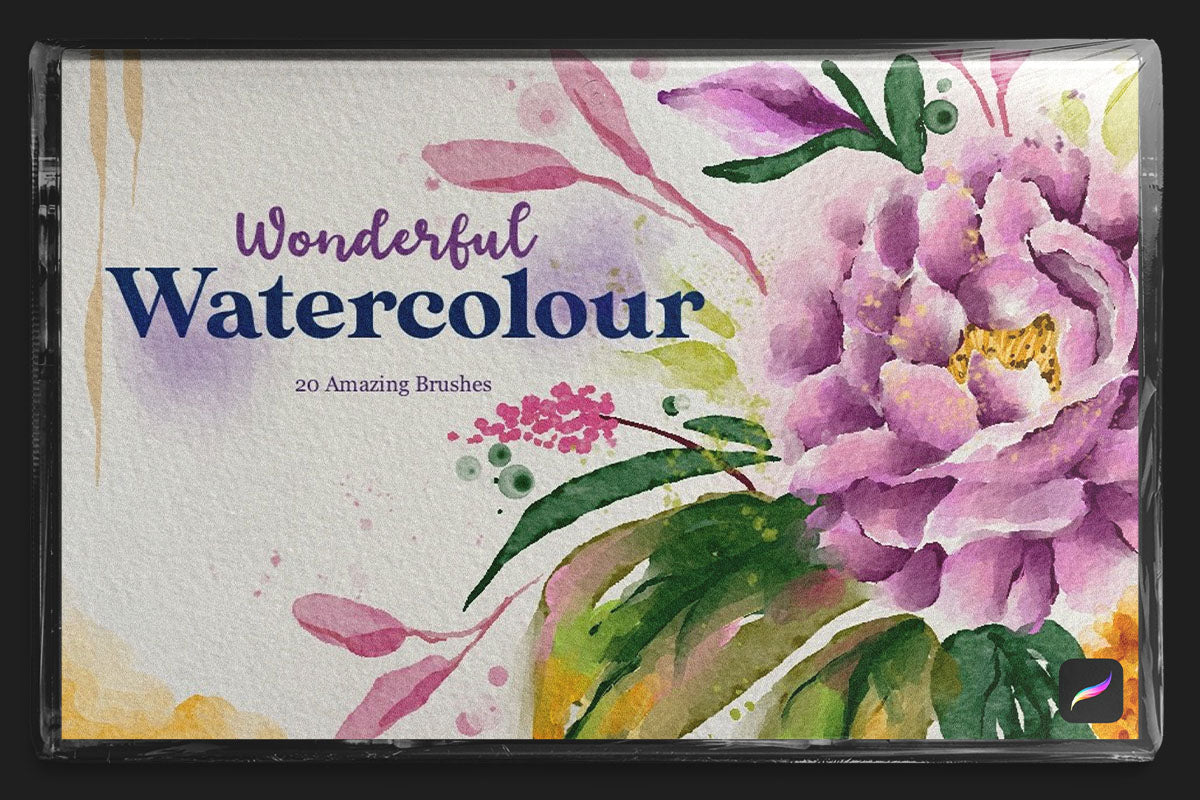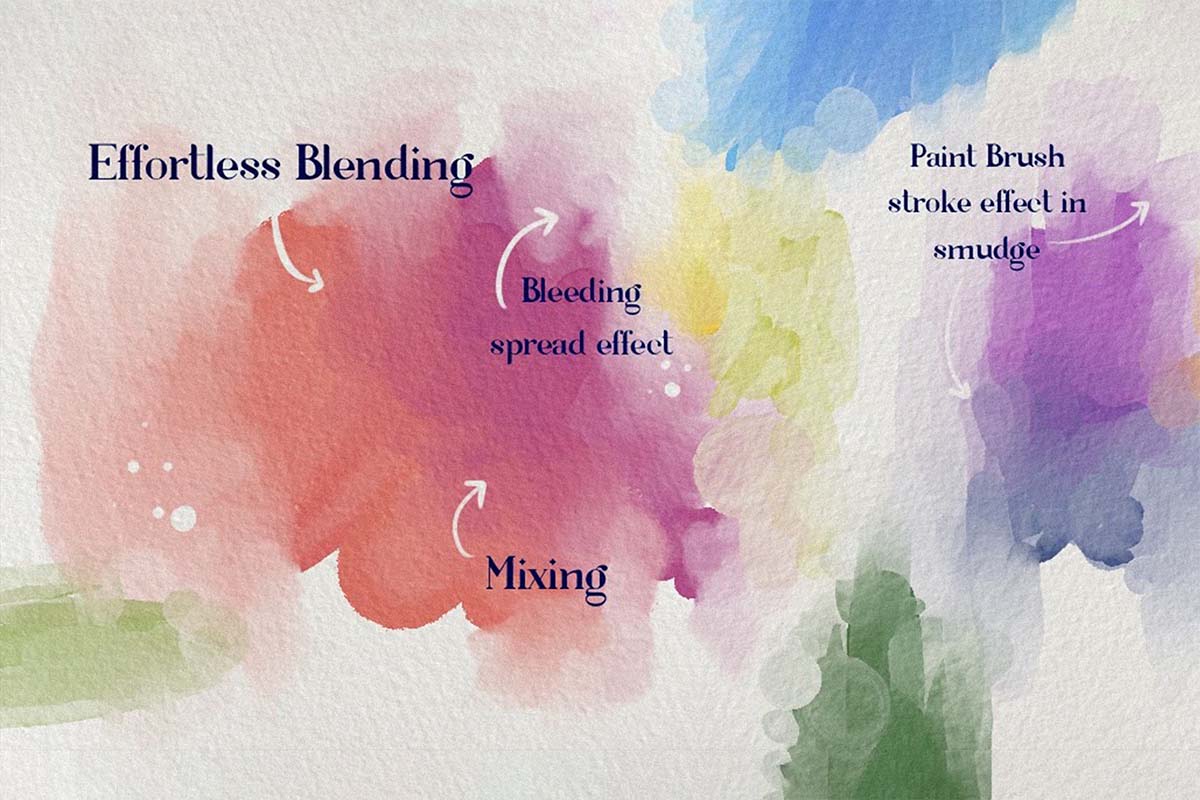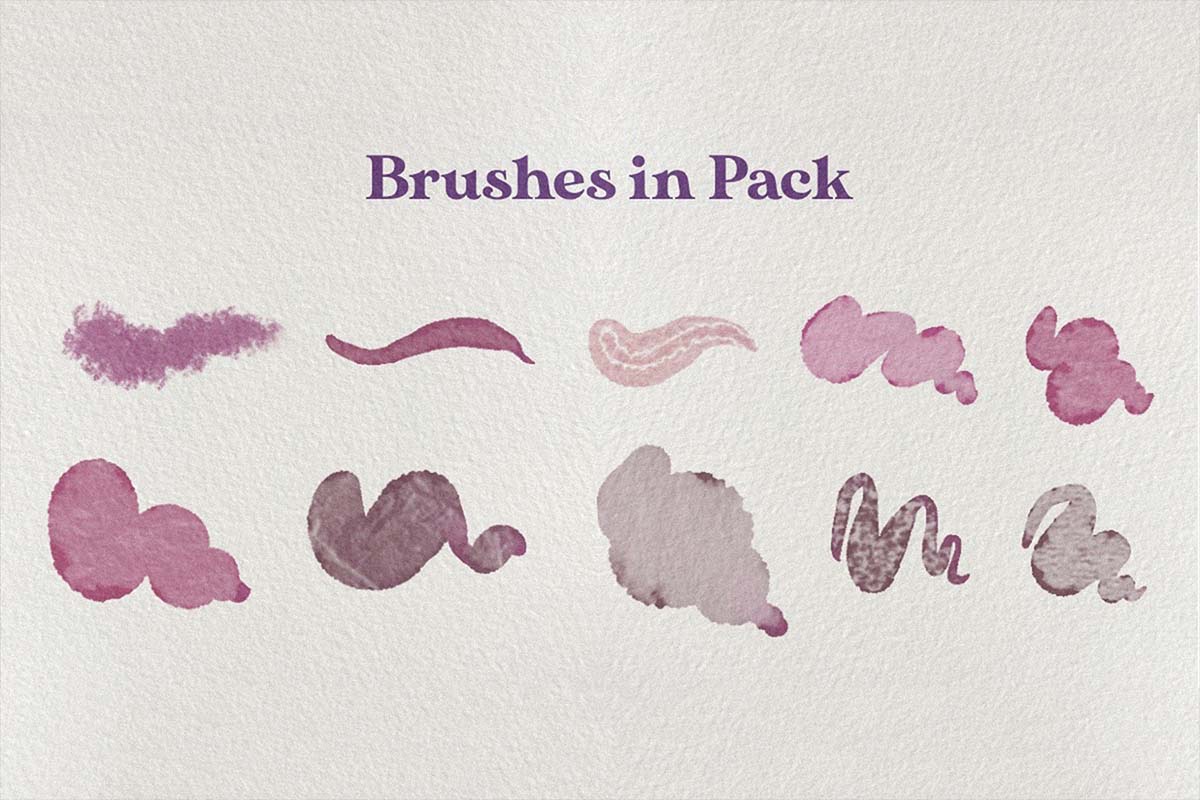Wonderful Watercolor
Wonderful Watercolor
Couldn't load pickup availability

Timmy's Guarantee
Created by artists, for artists. Love it or get your money back. Trusted by 40k+ creatives!
The Ultimate Watercolor Toolkit!
Paint with incredibly realistic watercolors now in Procreate! Thanks to Khushbu Gohil for creating these natural-feeling Procreate brushes.
This Set Includes:
- 20 Watercolor Brushes for Procreate
- Built-in Paper Texture in the Brushes
- Free Lifetime Updates
- Timelapse Demonstration
Magic & Blending
The magic is in the blending! Combine different watercolor textures and use the brushes as smudge/ blending brushes to achieve the most realistic watercolor artwork.
- Made to Mimic Real Watercolors
- Brushes w/ Built-In Paper Texture
- Perfect for Painting & Blending
- Includes Color & Pressure Dynamics
- Fine Tuned and Rigorously Tested
The Wonderful Watercolors set offers Procreate users a natural toolset to recreate that authentic watercolor feel. Each brush feels like water falling directly on the page, and with a little practice, you can start creating wonderful watercolor paintings with ease!
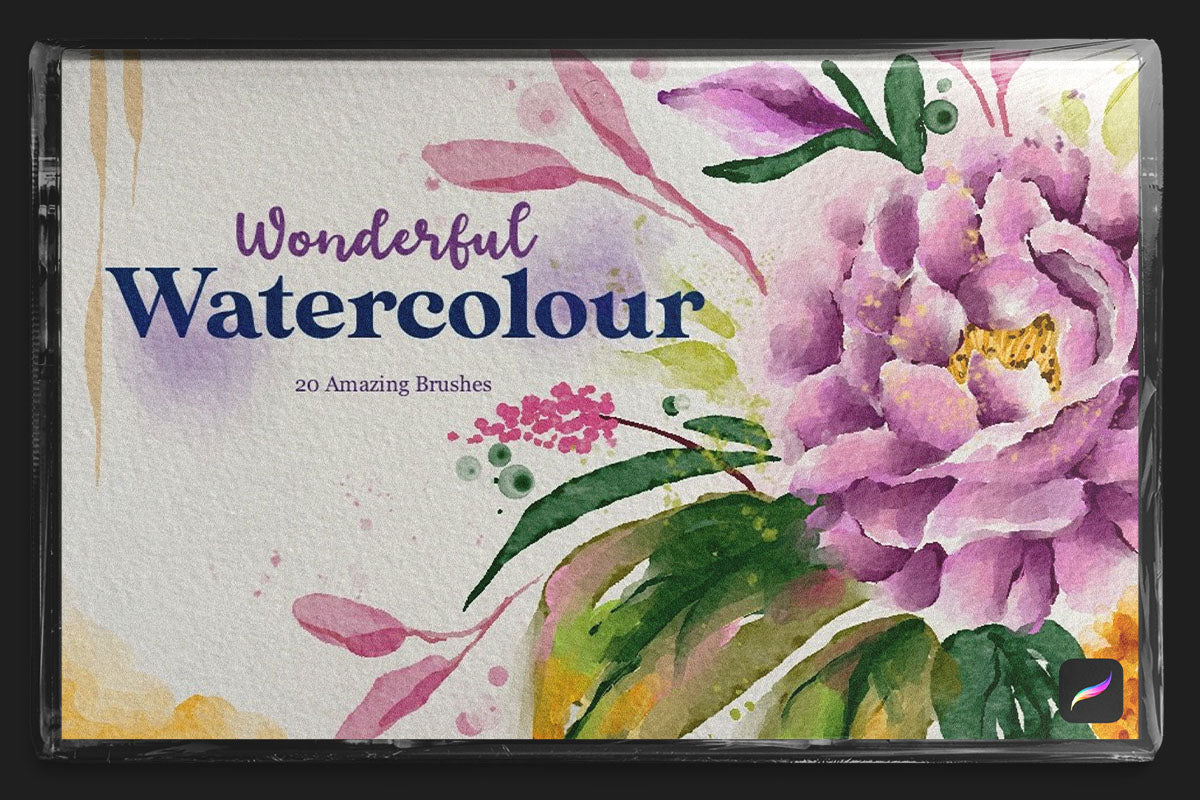
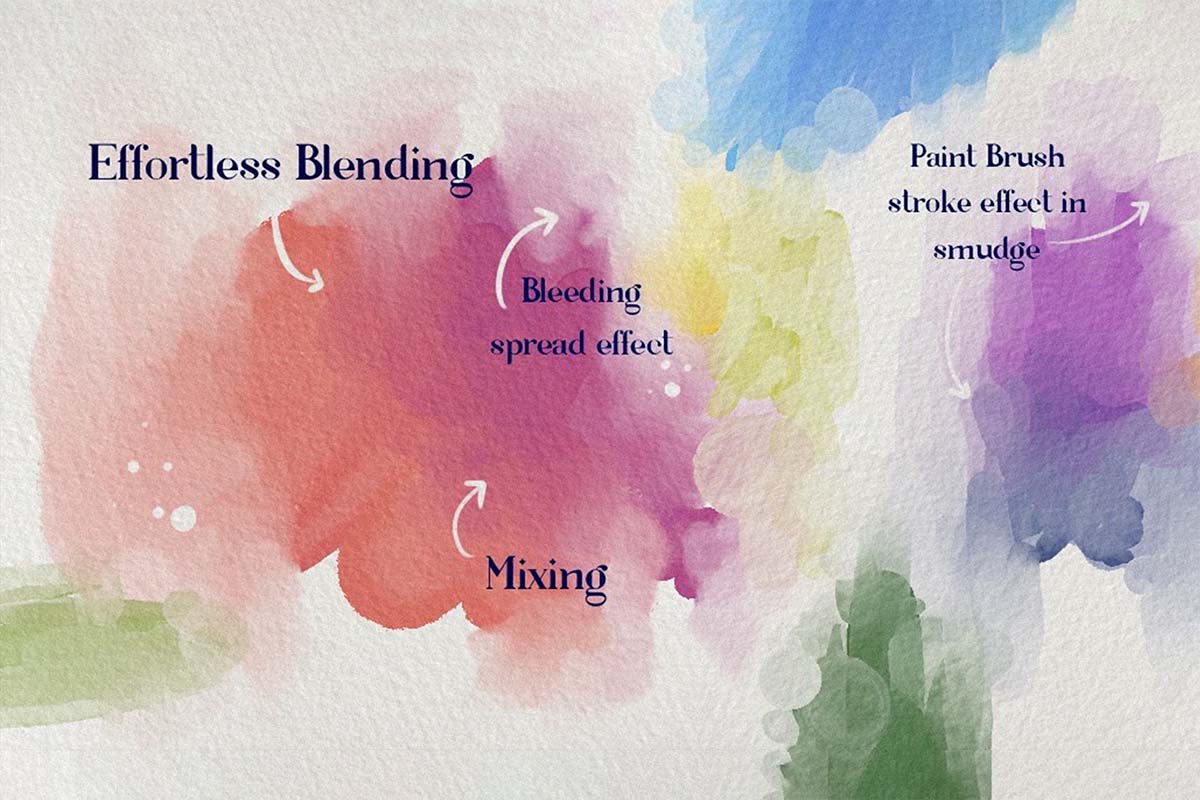

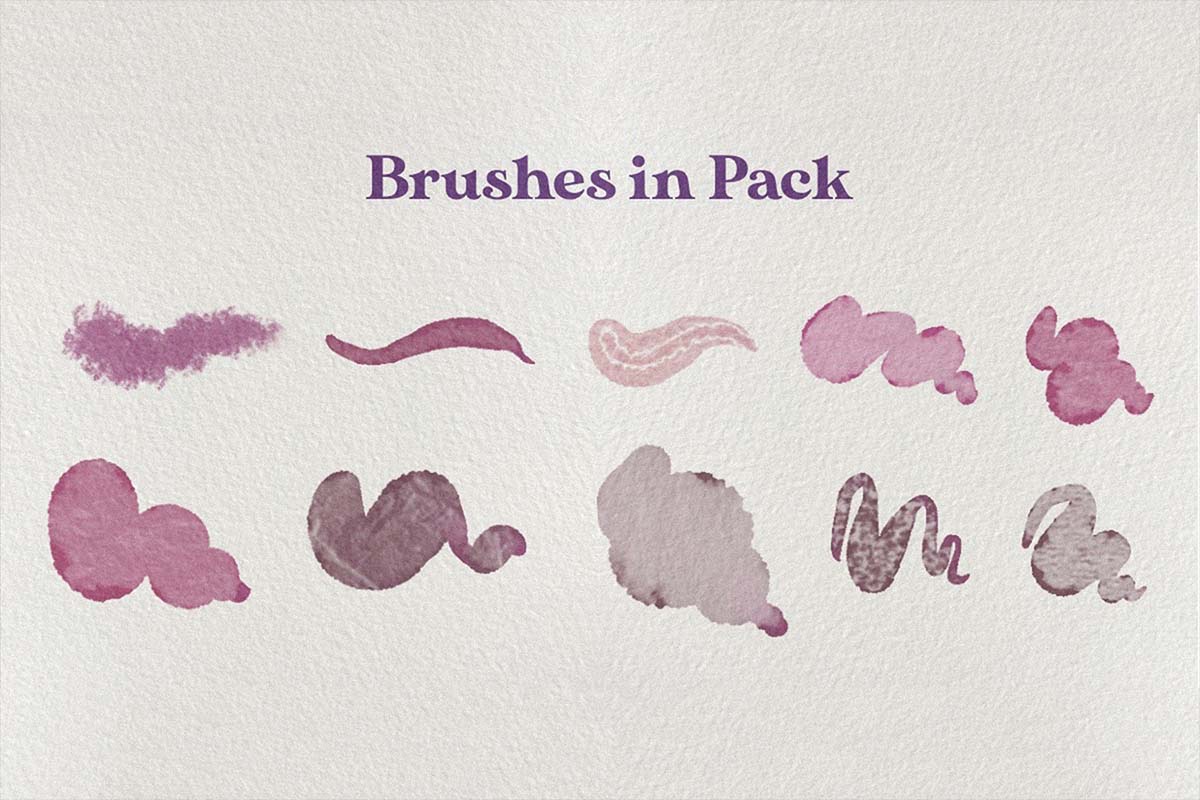
Collapsible content
Why It's Great
What's Inside
This Download Includes:
"Wonderful Watercolors" - 20 Watercolor pens, textures, and blending brushes for Procreate
How to Install
When Will I Receive My Downloads?
✅ Within seconds of purchase. Once your payment is confirmed you'll be sent an e-mail with a direct download link.
How Do I Install The Files Into Procreate?
✅ 1. Navigate to the .zip file and tap on it to uncompress.
✅ 2. Open the folder and tap on each file to automatically install into Procreate.
✅ 3. If there are issues, you can open Procreate and the Files App in split screen. Then simply drag the files into Procreate!
👉🏼 Make sure you have the most up to date version of iOS
👉🏼 Make sure you have the most up to date version of Procreate
Commercial License
INCLUDED LICENSE:
All purchases of VisualTimmy products include a Commercial Use license for a single end user.
ALLOWED:
✔ Personal & Client Projects
✔ Portfolio & Social Media
✔ Print on Demand
✔ Product Packaging
✔ Editorial & Print
✔ Marketing/ Advertising
✔ Logos, Branding, & Posters
✔ NFT & Game Assets
PROHIBITED:
❌ Share, Distribute, Resale
❌ Create Competing Products
❌ Generative AI Training
❌ Raw Stock Photo Uploads
MORE INFO:
For agencies and creative studios with multiple users, additional licensed must be purchased. For additional information and multi-use license pricing, contact: tim@vt.supply