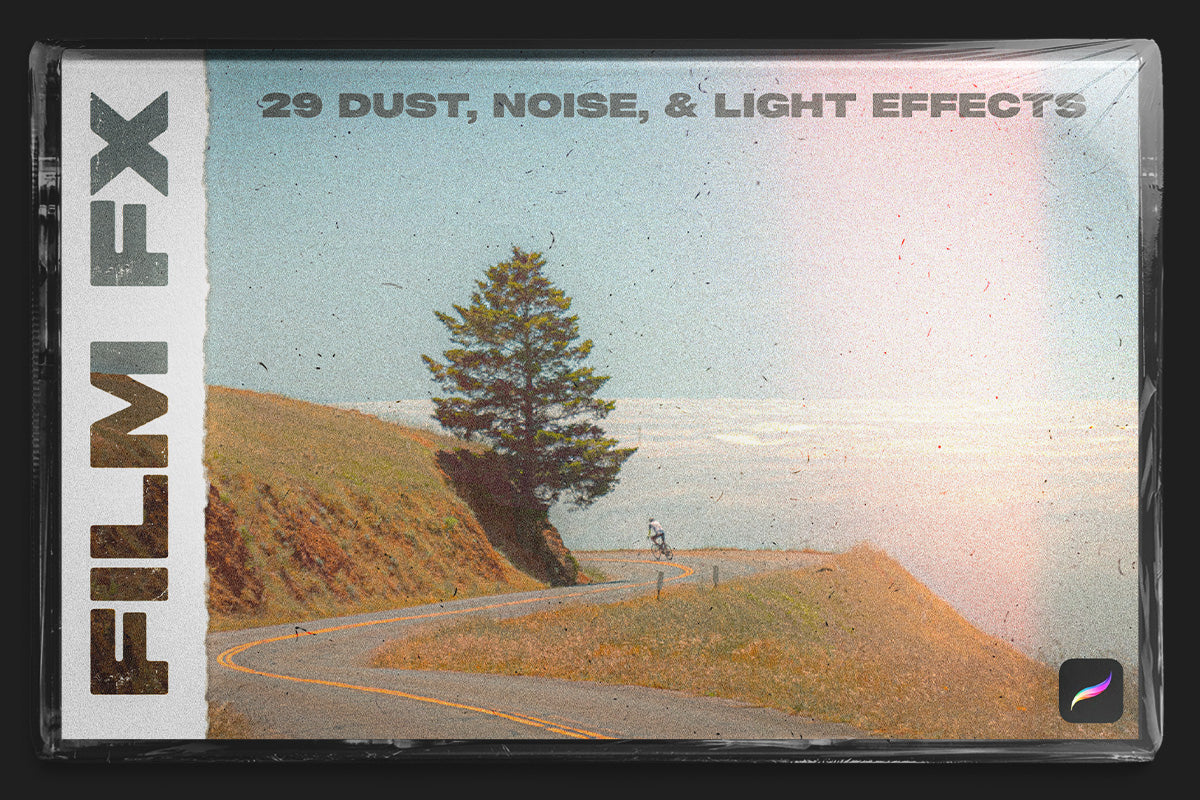Film FX
Film FX
Couldn't load pickup availability

Timmy's Guarantee
Created by artists, for artists. Love it or get your money back. Trusted by 40k+ creatives!
Dust, Noise, and Light Leak Brushes for Procreate!
Transform artwork and photographs into old-school film with these custom Procreate brushes, textures, and overlays!
This Bundle Includes:
- 29 Premium Procreate Brushes
- Unique Brushes, Stamps, & Overlay Textures
- FREE Lifetime Updates
Instantly Transform Your Work!
This FX set has everything you need too add an analog film touch to any image. Enhance your photography, add finishing touches to artwork, and age your work to make it look less boring and digital.
- Brushes for Light Leaks
- Brushes for Sun Glare
- Brushes for Grain, Noise, & Scratches
- One-Tap brushes for adding Blur & Texture
- Easy to Use & Distort for unlimited possibilities
The Film FX brushes for Procreate offer a unique analog feel ideal for texturizing, painting light, and enhancing your Procreate images. Experiment with these tools and find how they best fit in to your digital workflow!
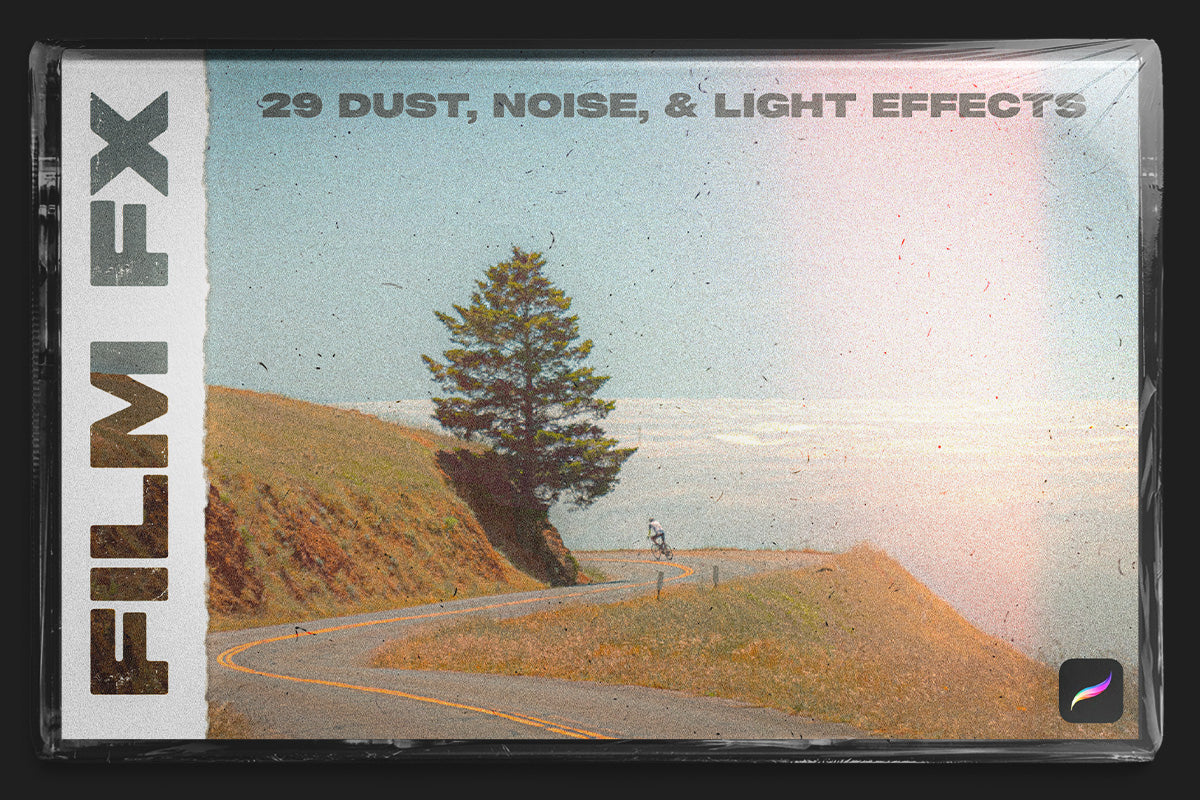


Collapsible content
Why It's Great
What's Inside
This Download Includes:
"Film FX for Procreate"
29 Texture & Light Effects
How to Install
When Will I Receive My Downloads?
✅ Within seconds of purchase. Once your payment is confirmed you'll be sent an e-mail with a direct download link.
How Do I Install The Files Into Procreate?
✅ 1. Navigate to the .zip file and tap on it to uncompress.
✅ 2. Open the folder and tap on each file to automatically install into Procreate.
✅ 3. If there are issues, you can open Procreate and the Files App in split screen. Then simply drag the files into Procreate!
👉🏼 Make sure you have the most up to date version of iOS
👉🏼 Make sure you have the most up to date version of Procreate
Commercial License
INCLUDED LICENSE:
All purchases of VisualTimmy products include a Commercial Use license for a single end user.
ALLOWED:
✔ Personal & Client Projects
✔ Portfolio & Social Media
✔ Print on Demand
✔ Product Packaging
✔ Editorial & Print
✔ Marketing/ Advertising
✔ Logos, Branding, & Posters
✔ NFT & Game Assets
PROHIBITED:
❌ Share, Distribute, Resale
❌ Create Competing Products
❌ Generative AI Training
❌ Raw Stock Photo Uploads
MORE INFO:
For agencies and creative studios with multiple users, additional licensed must be purchased. For additional information and multi-use license pricing, contact: tim@vt.supply