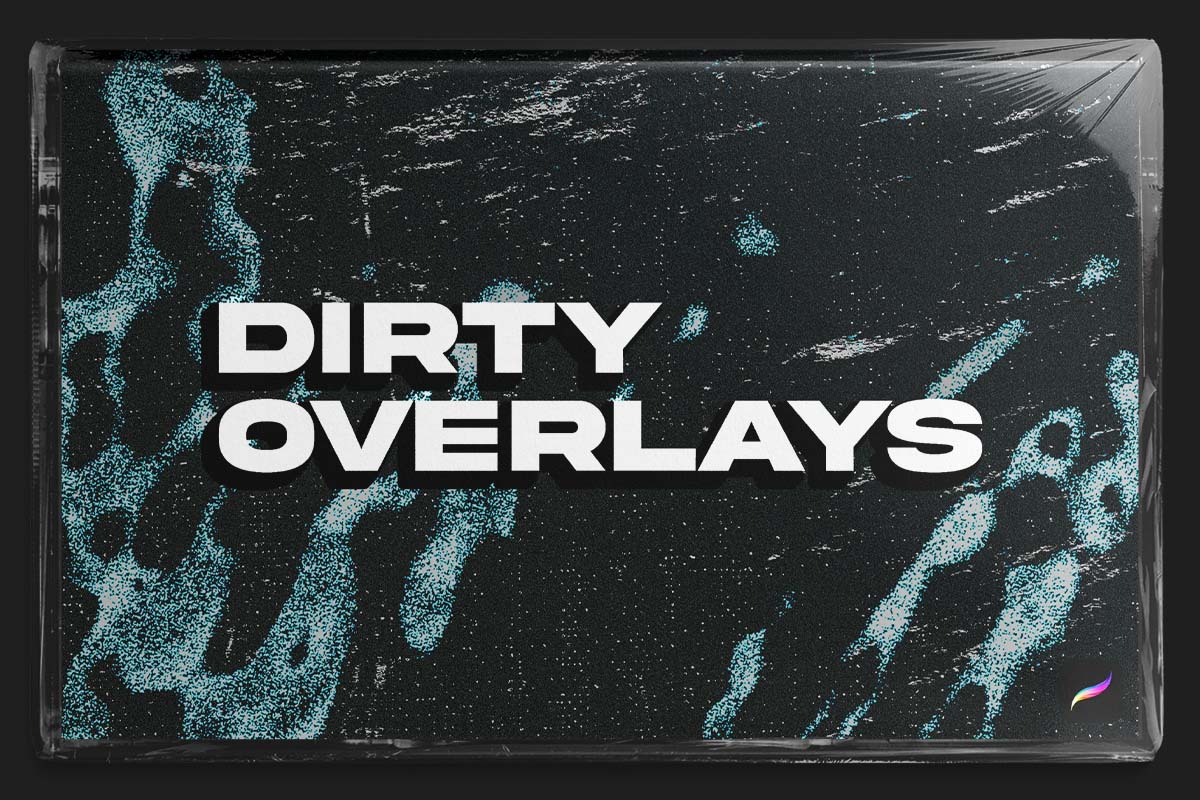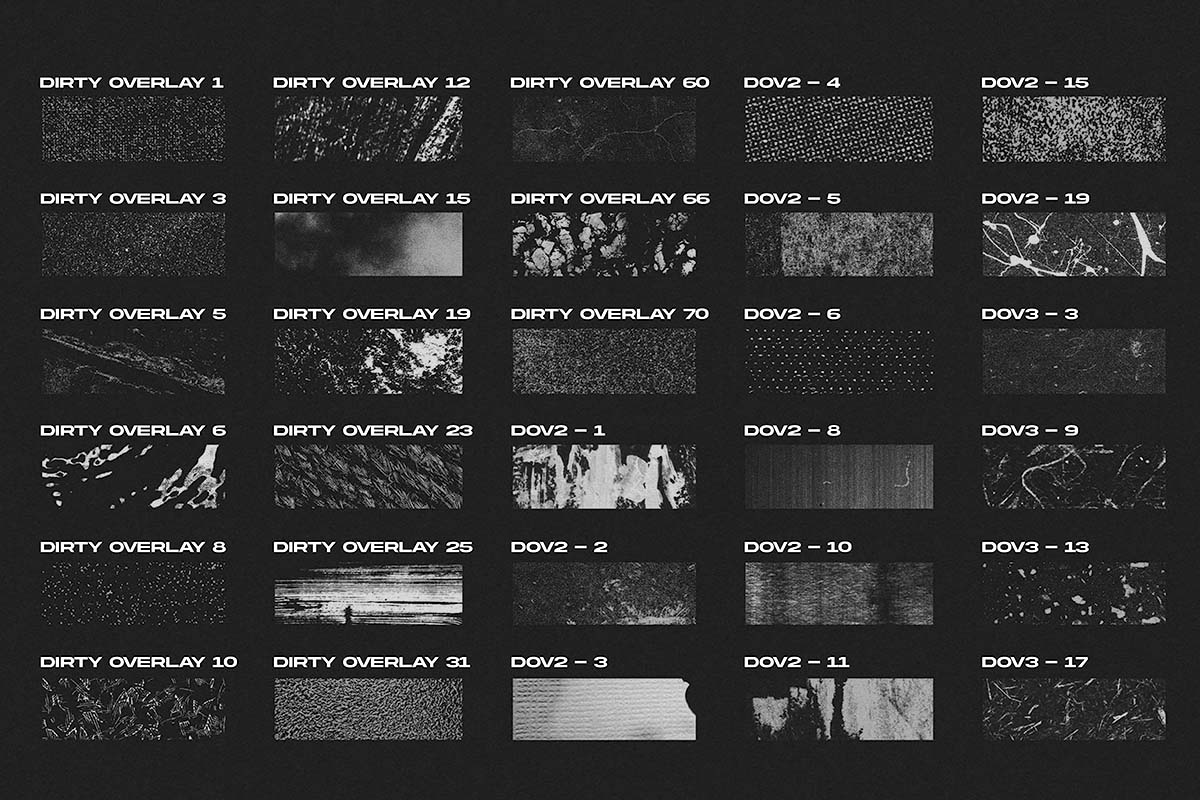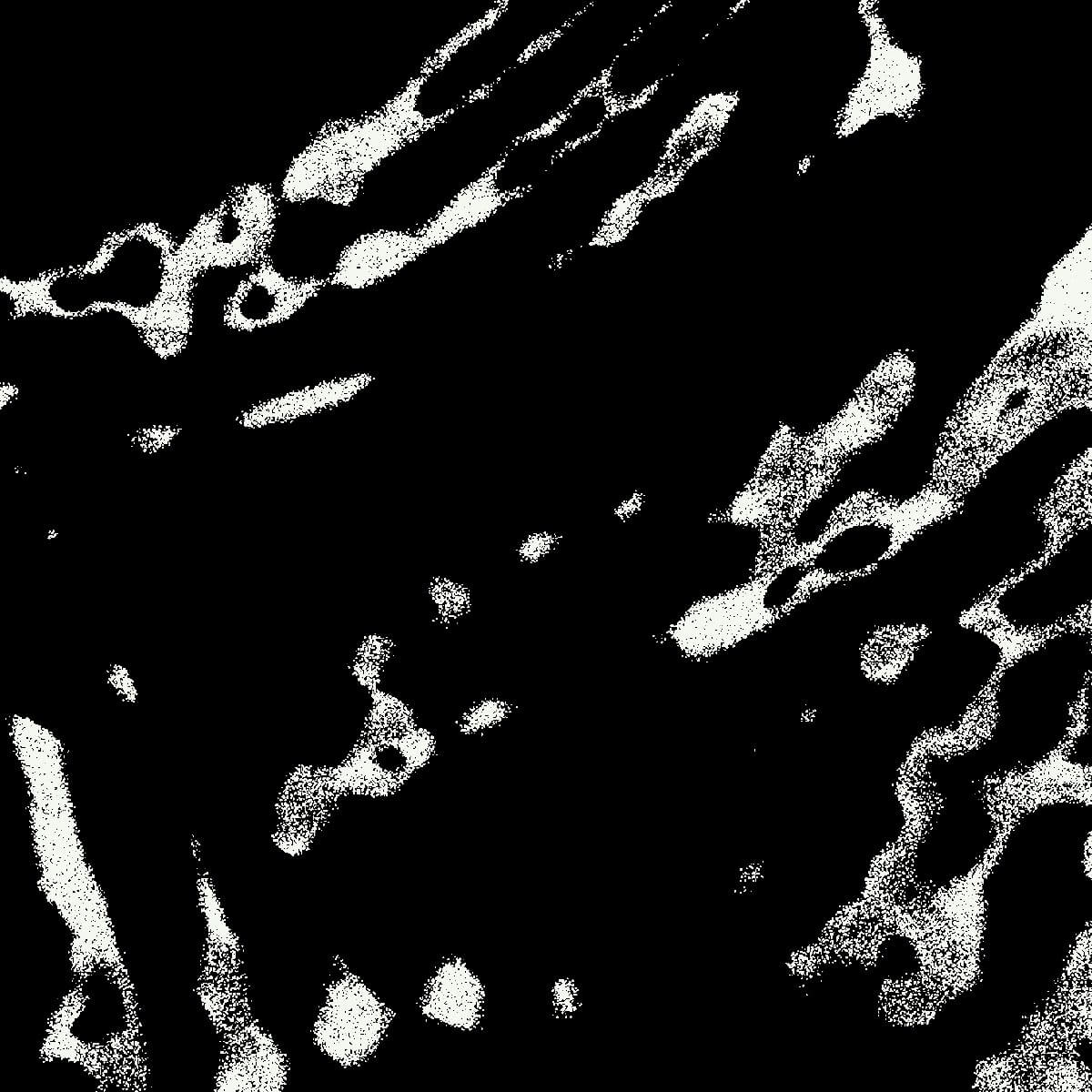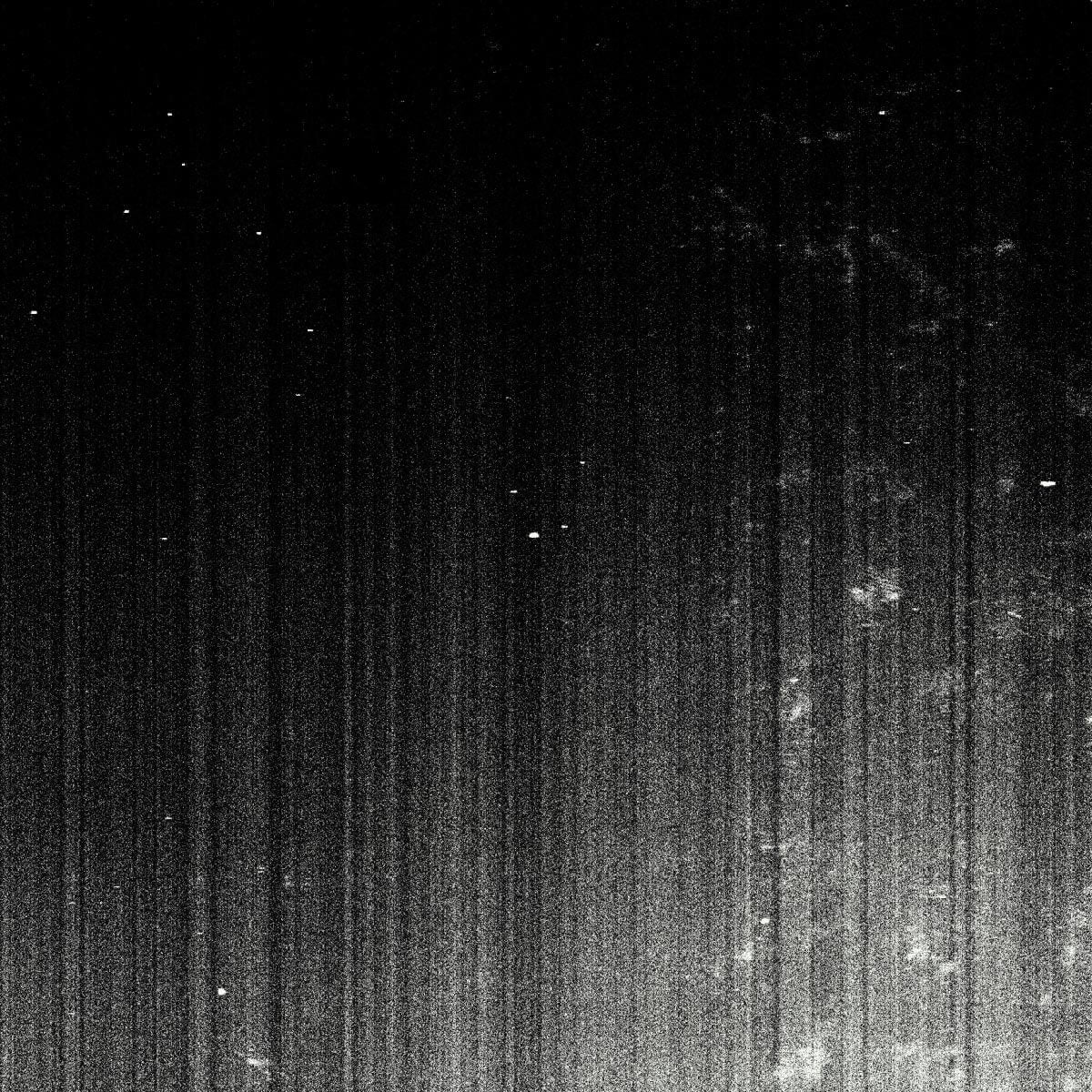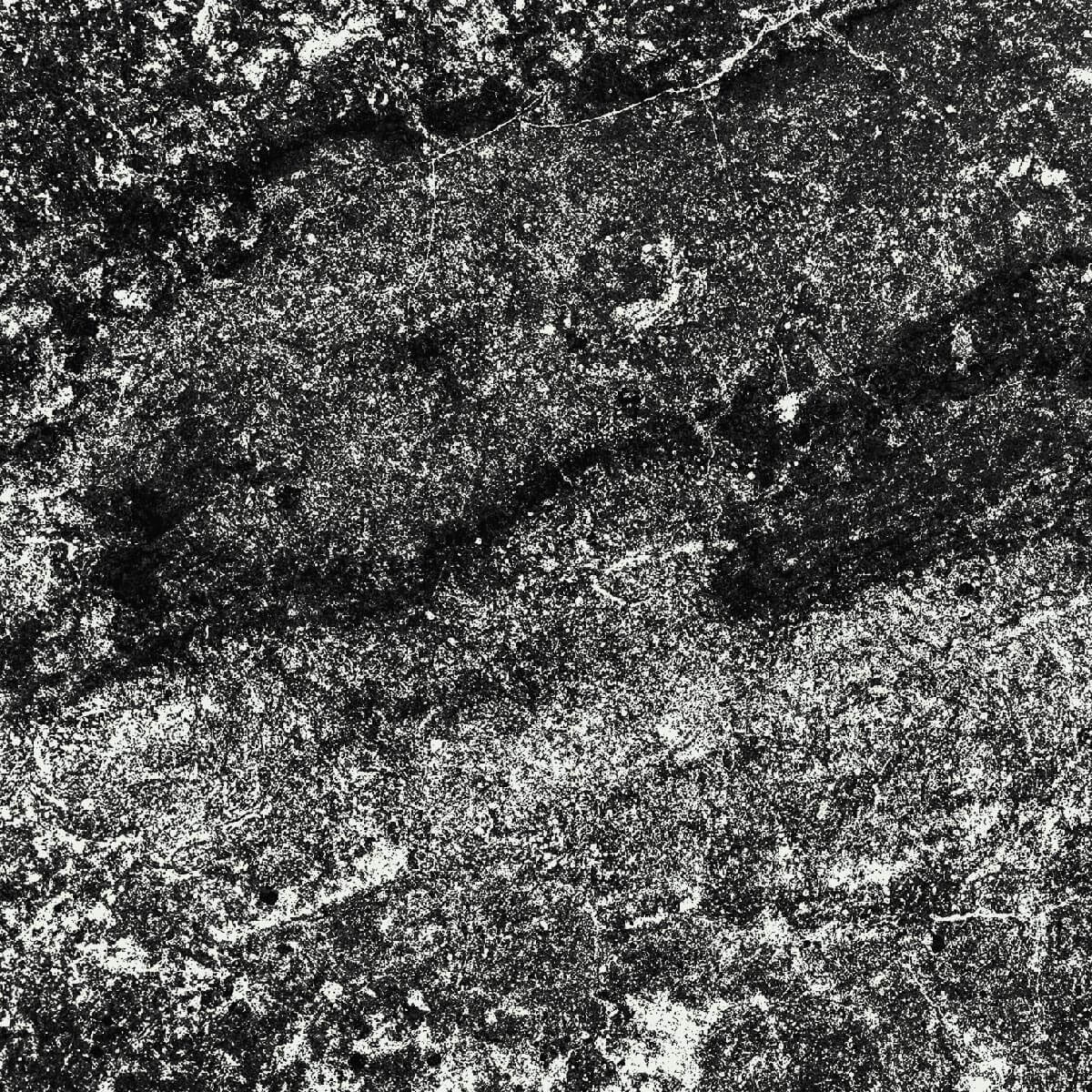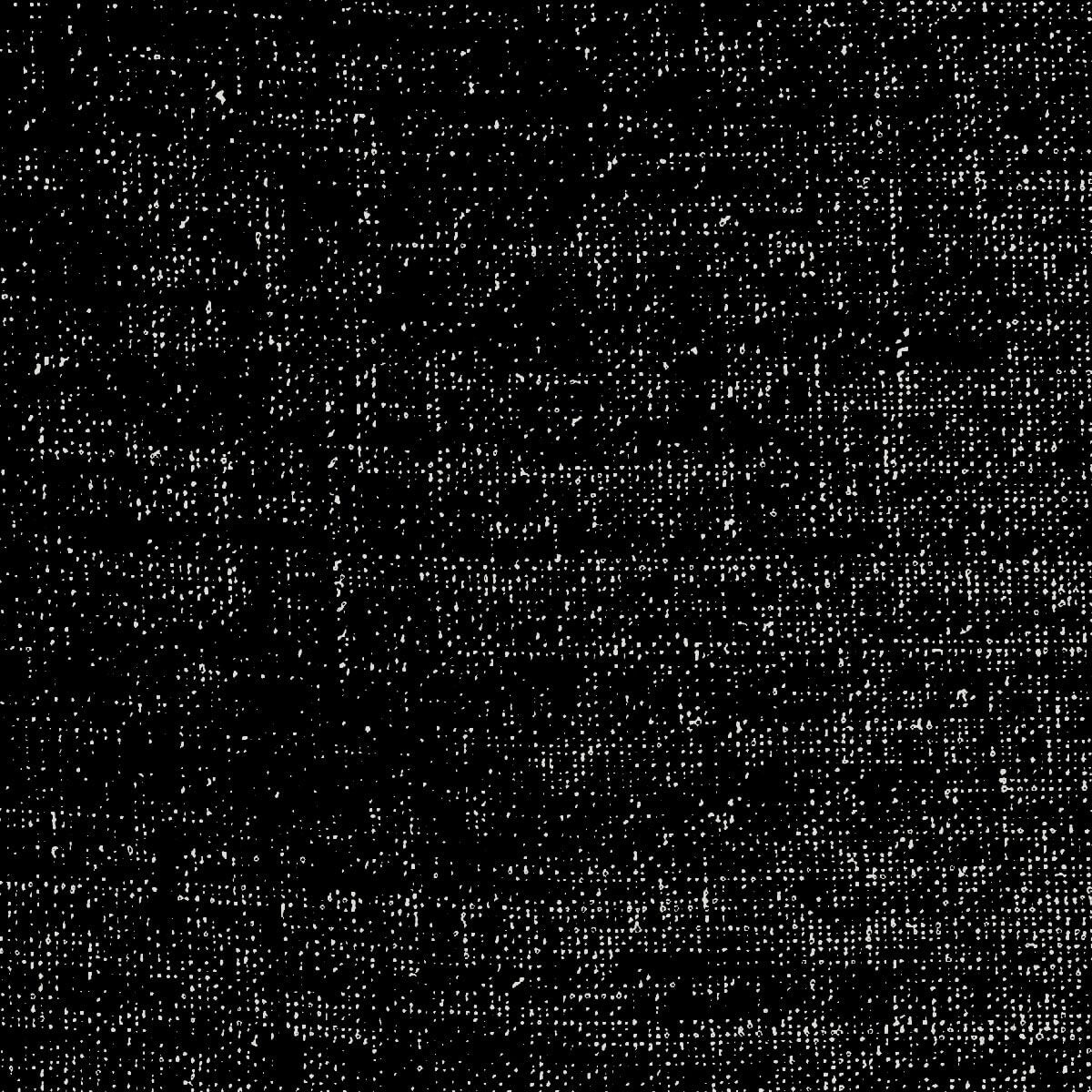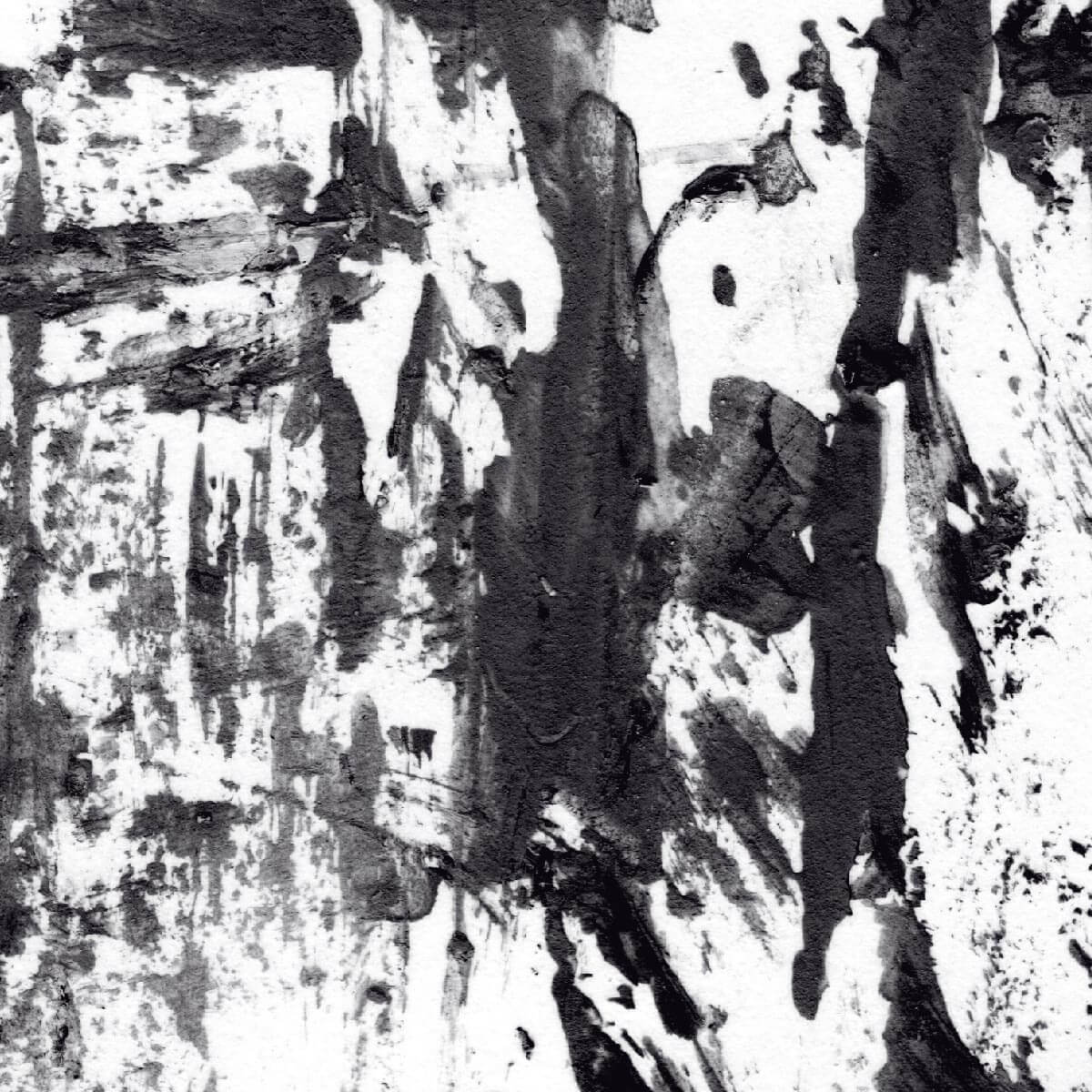Dirty Overlays
Dirty Overlays
Couldn't load pickup availability

Timmy's Guarantee
Created by artists, for artists. Love it or get your money back. Trusted by 40k+ creatives!
The fastest way to add quick and dirty texture overlays in Procreate!
😎 My favorite texture overlay pack got an UPDATE! It now includes 111 one-tap textures. Scratches, splatters, cracks, grunge, dust, noise, canvas, dirt, and much more come included in this massive kit of 111 texture stamps.
Finally, put that finishing polish on a project with ease! Using masks, selections, and blending modes, you can add super dope texture at any stage of your creative process.
Simply choose a texture, adjust the brush size, and tap the screen to fill a Dirty Overlay right on the canvas. 🧱
Dirty Overlays Includes:
- 111 Instant Texture Overlay Procreate Brushes
- Free Lifetime Updates
- This pack has been updated 3 times
Bundle & Save
Dirty Overlays is only 1 of 9 Procreate kits included in my Creator XL Bundle.
Save 70% when you get the full bundle.
Check out my Procreate bundle here 👉🏼 Creator XL Bundle
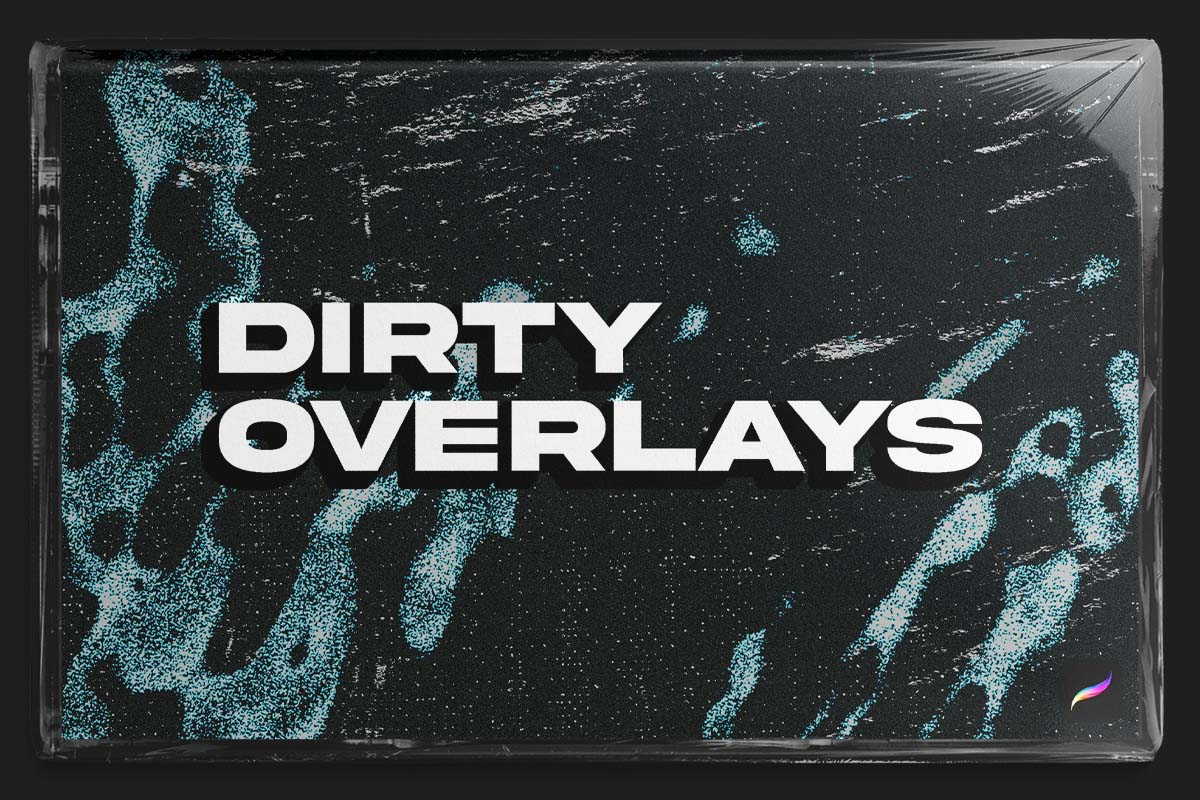

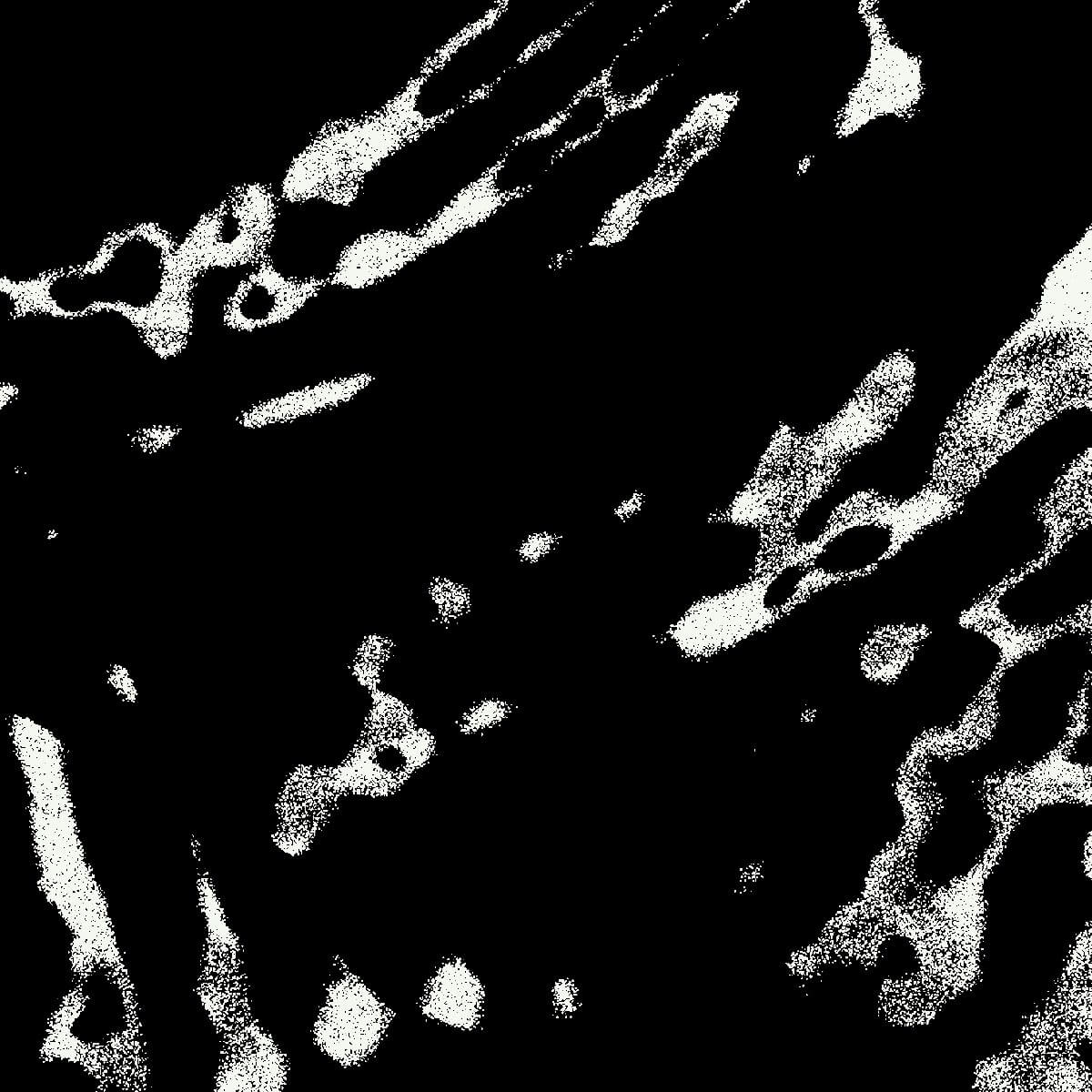
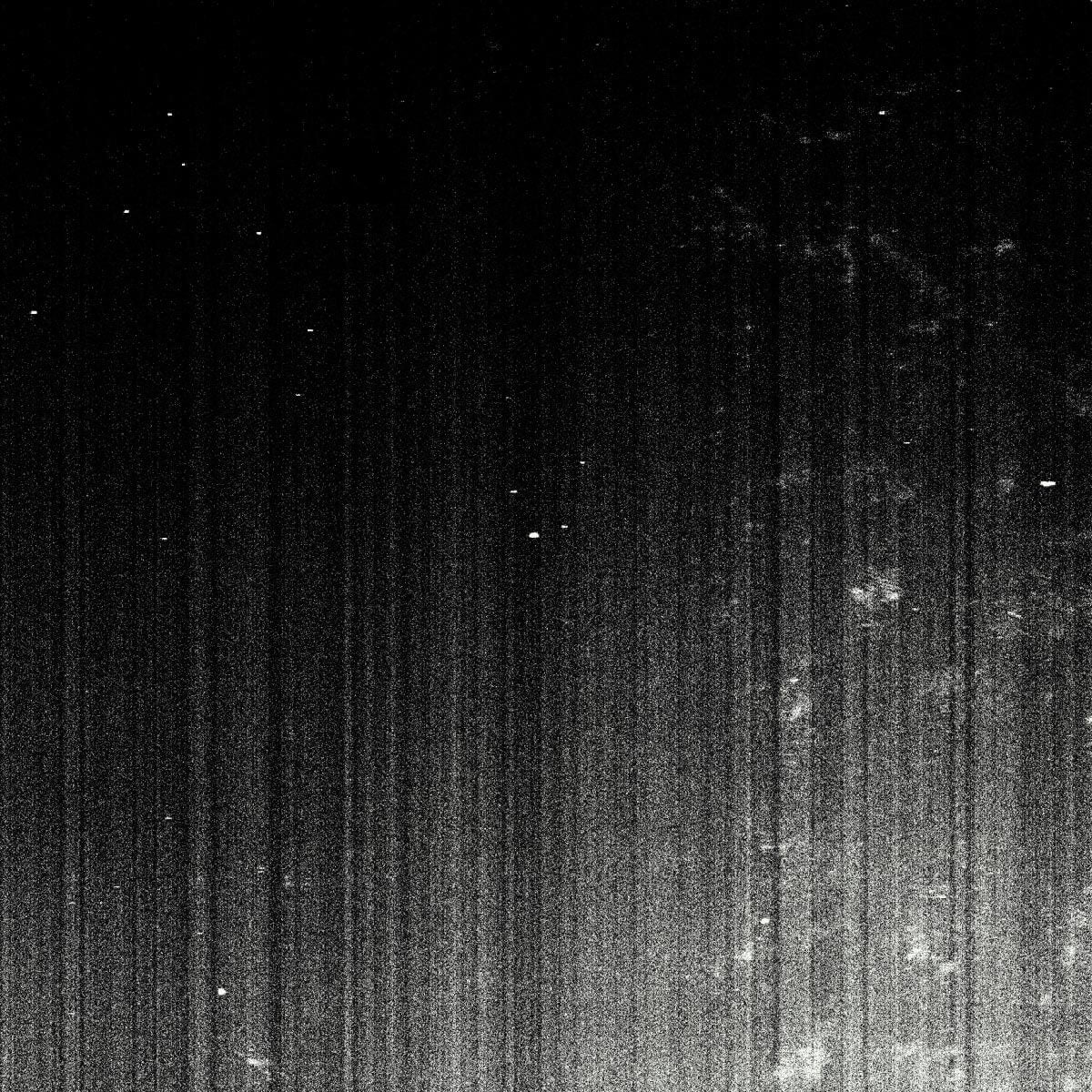

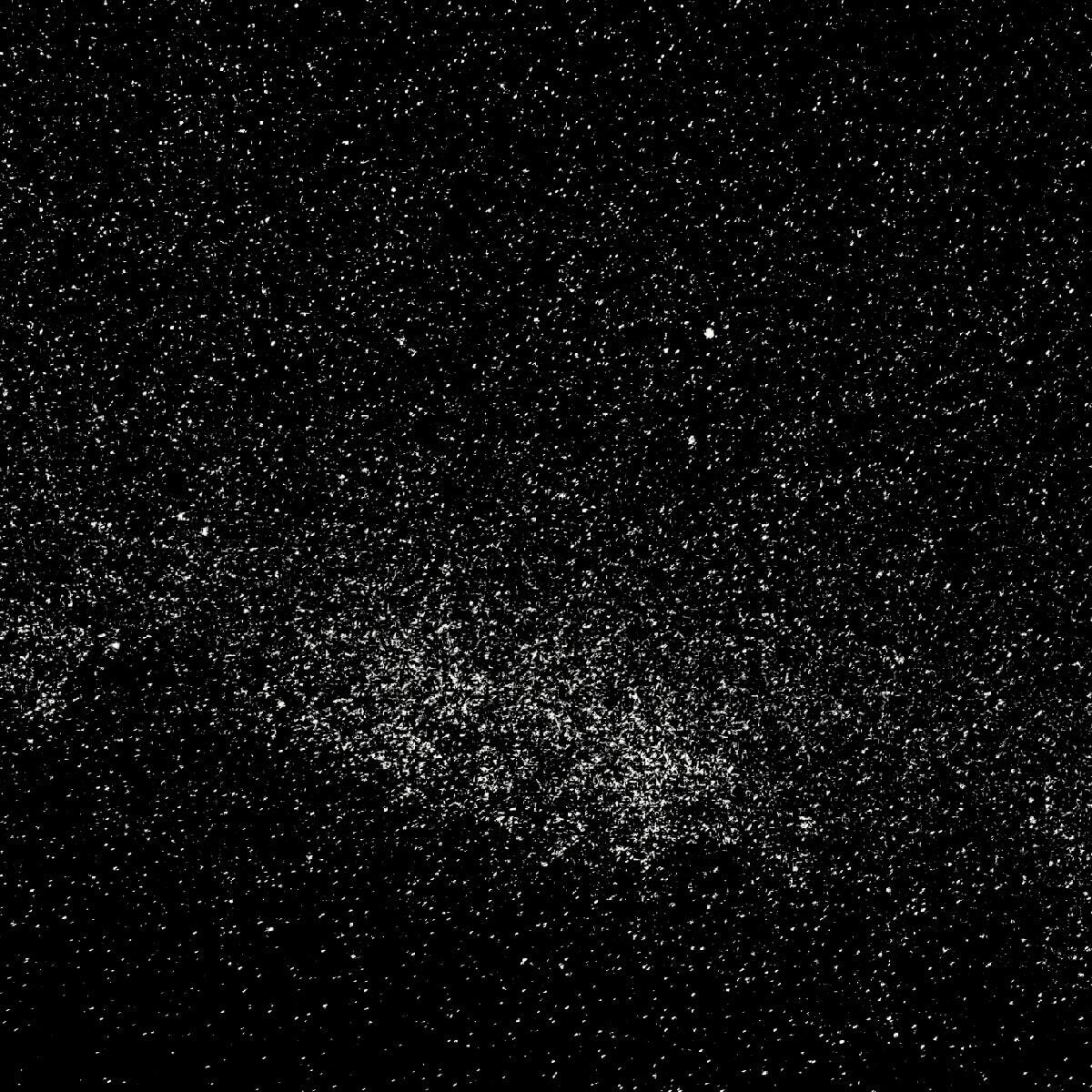
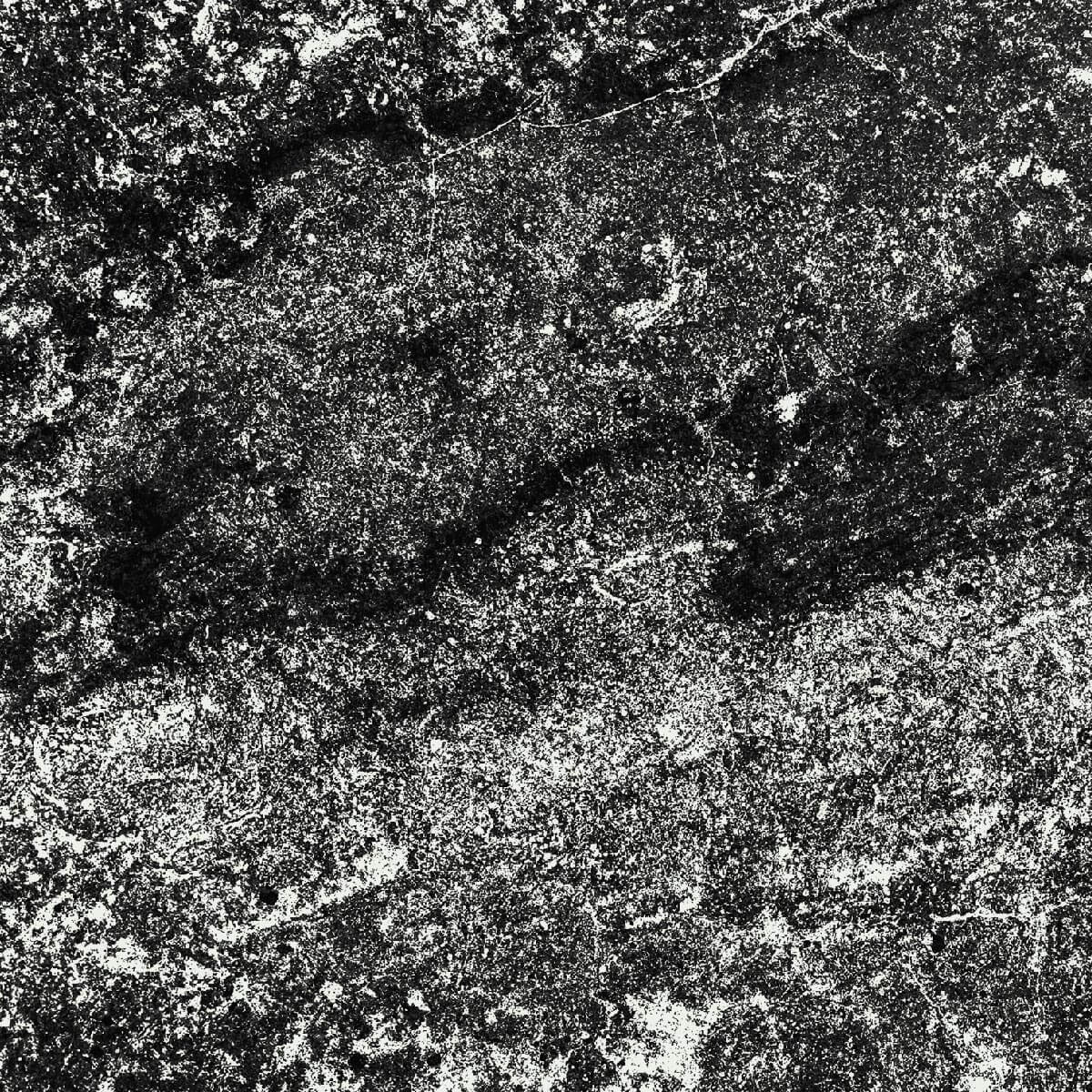
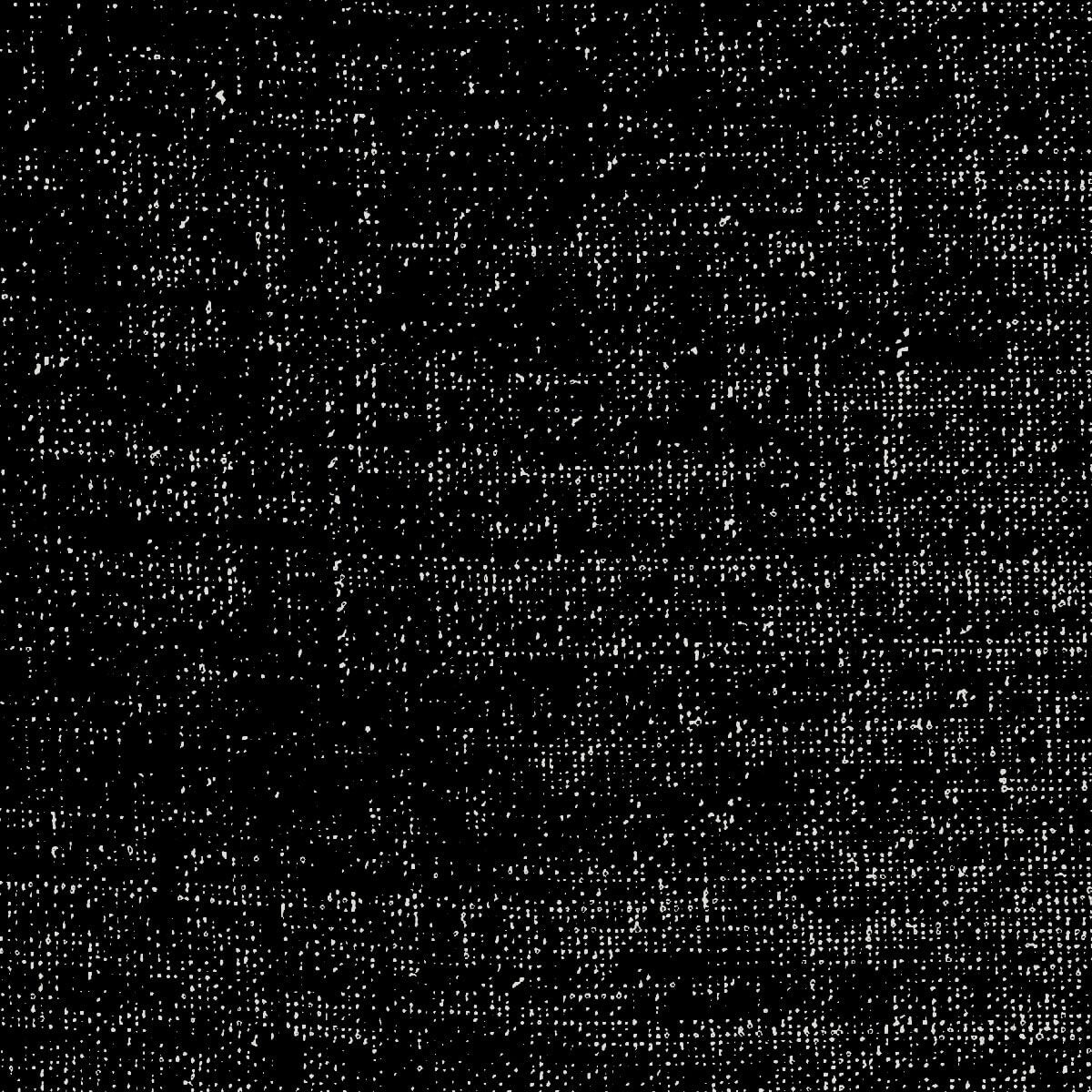
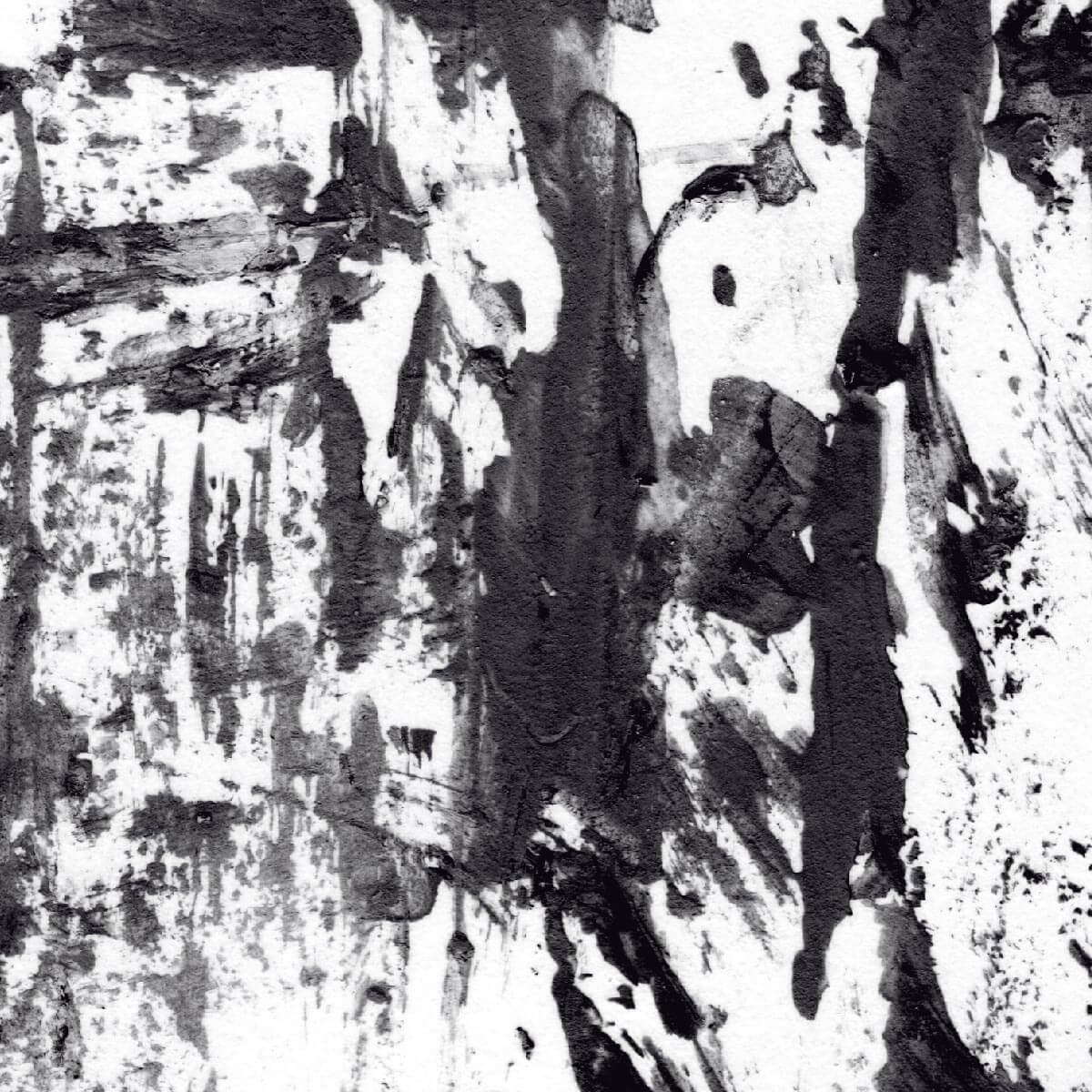
Collapsible content
Why It's Great
What's Inside
This Download Includes:
111 - Instant Texture Overlay Procreate Brush Stamps
How to Install
When Will I Receive My Downloads?
✅ Within seconds of purchase. Once your payment is confirmed you'll be sent an e-mail with a direct download link.
How Do I Install The Files Into Procreate?
✅ 1. Navigate to the .zip file and tap on it to uncompress.
✅ 2. Open the folder and tap on each file to automatically install into Procreate.
✅ 3. If there are issues, you can open Procreate and the Files App in split screen. Then simply drag the files into Procreate!
👉🏼 Make sure you have the most up to date version of iOS
👉🏼 Make sure you have the most up to date version of Procreate
Commercial License
INCLUDED LICENSE:
All purchases of VisualTimmy products include a Commercial Use license for a single end user.
ALLOWED:
✔ Personal & Client Projects
✔ Portfolio & Social Media
✔ Print on Demand
✔ Product Packaging
✔ Editorial & Print
✔ Marketing/ Advertising
✔ Logos, Branding, & Posters
✔ NFT & Game Assets
PROHIBITED:
❌ Share, Distribute, Resale
❌ Create Competing Products
❌ Generative AI Training
❌ Raw Stock Photo Uploads
MORE INFO:
For agencies and creative studios with multiple users, additional licensed must be purchased. For additional information and multi-use license pricing, contact: tim@vt.supply